Chart.js作图再好不过了.
一个图表控件集合,使用html5的canvas进行绘制。
先看效果图咯
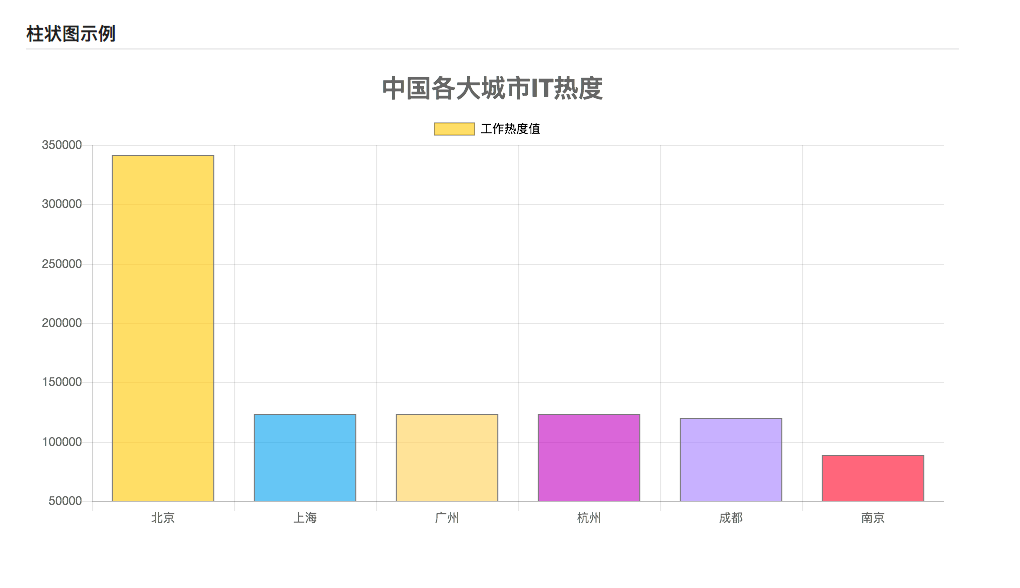
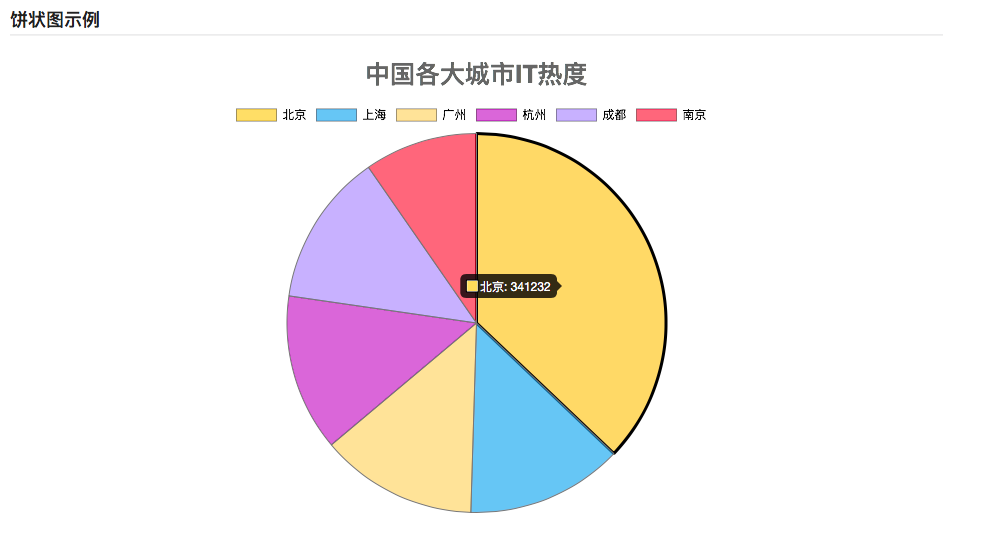
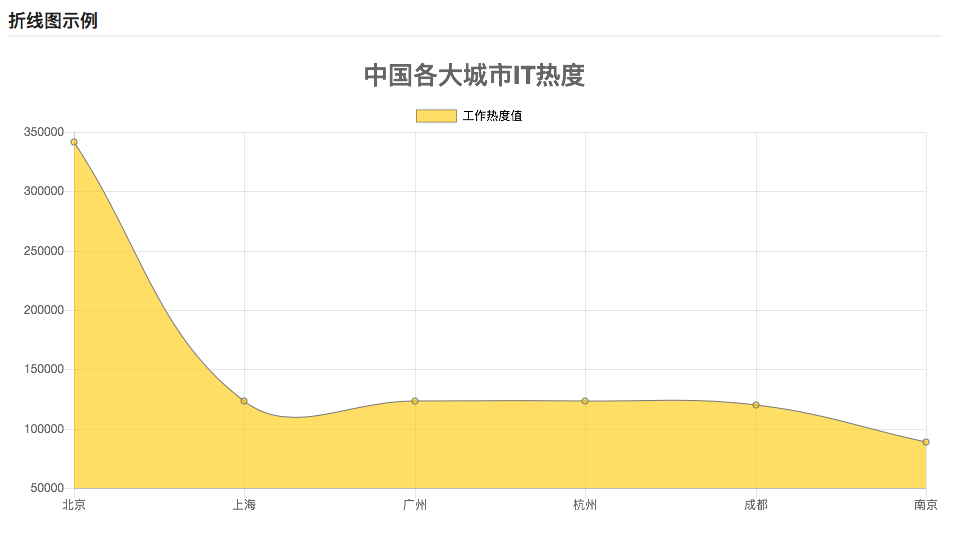
上代码
1 |
|
写的例子很简单, 当然也得益于前辈们对该框架封装好! 具体想深入学习的伙伴们可以去看官方文档哈,
传送门chart.js
😜😜😜
爱折腾 会写一点代码 极简主义 = =
Chart.js作图再好不过了.
一个图表控件集合,使用html5的canvas进行绘制。
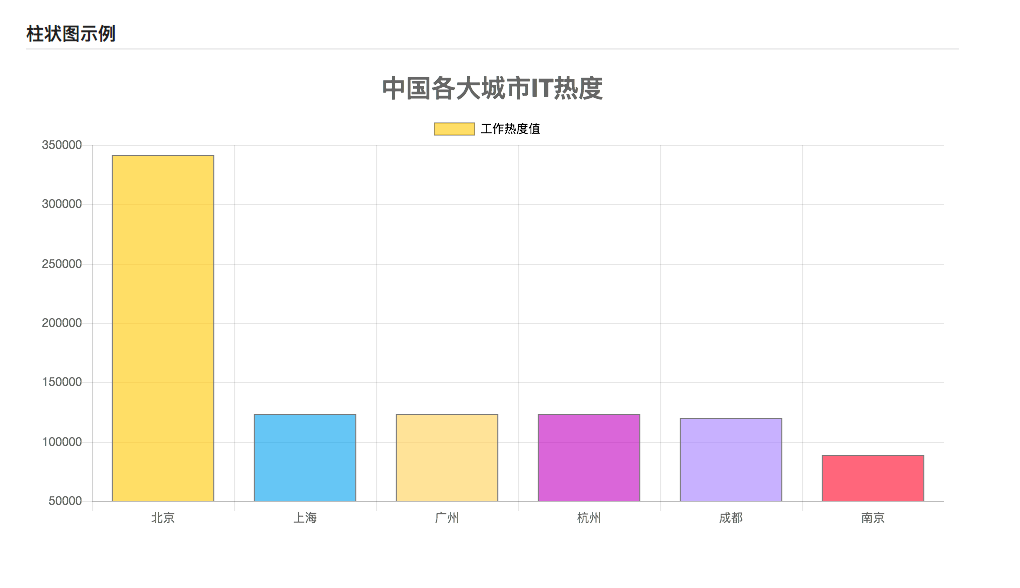
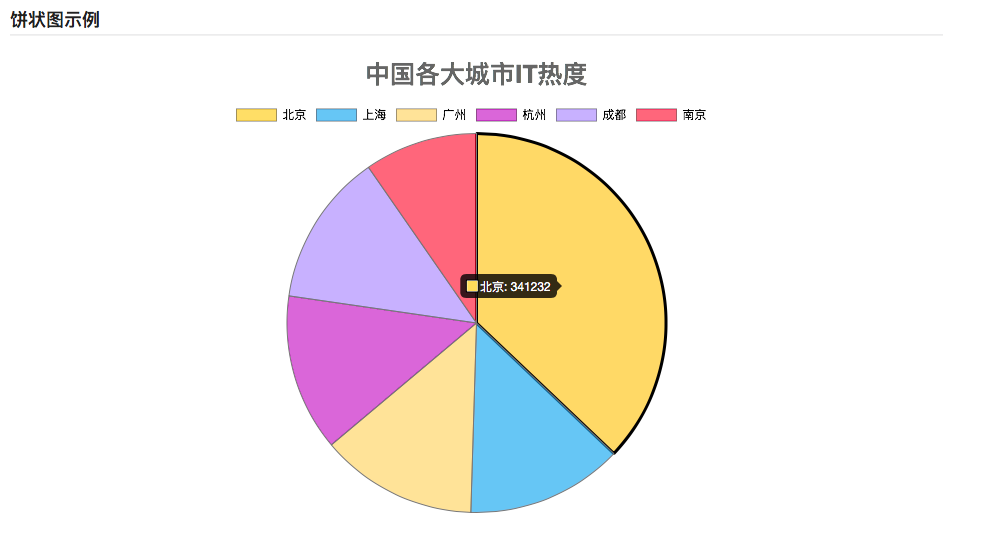
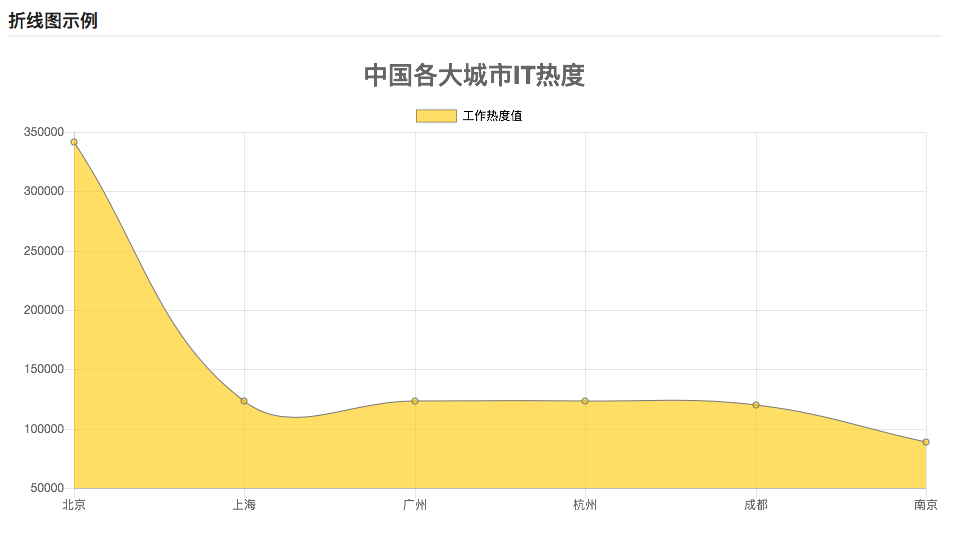
1 | <!DOCTYPE html> |
写的例子很简单, 当然也得益于前辈们对该框架封装好! 具体想深入学习的伙伴们可以去看官方文档哈,
传送门chart.js
😜😜😜