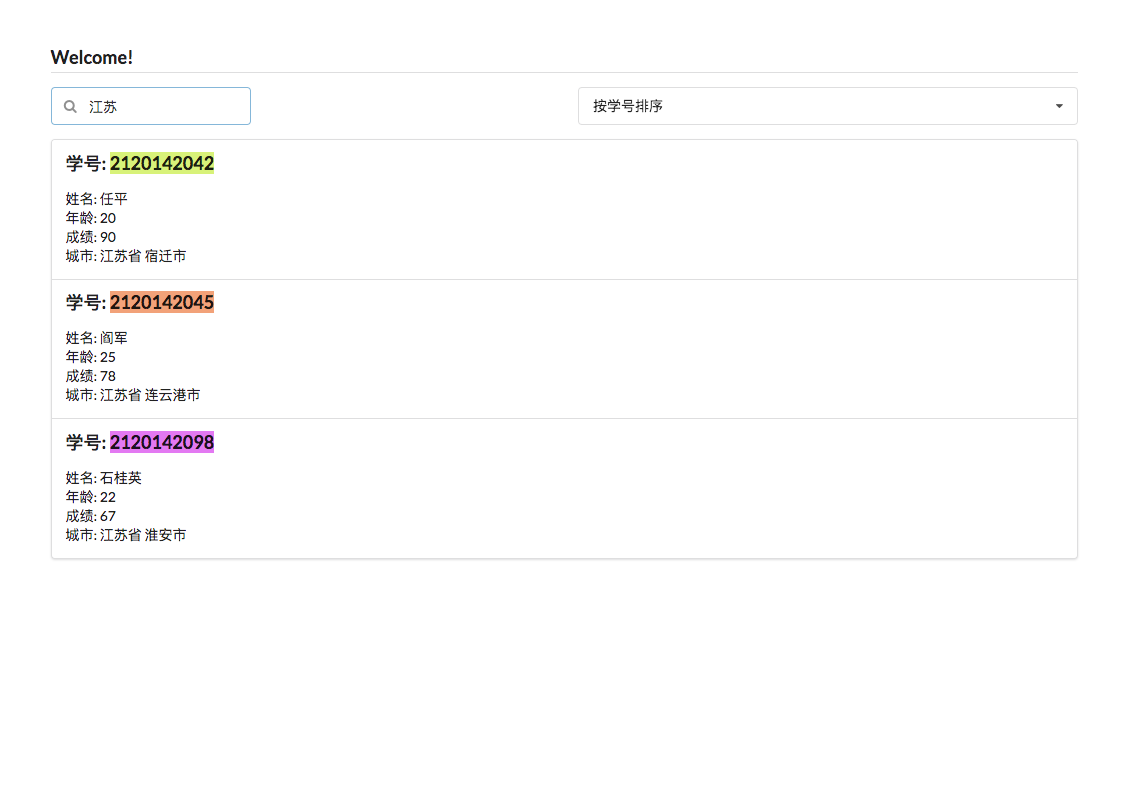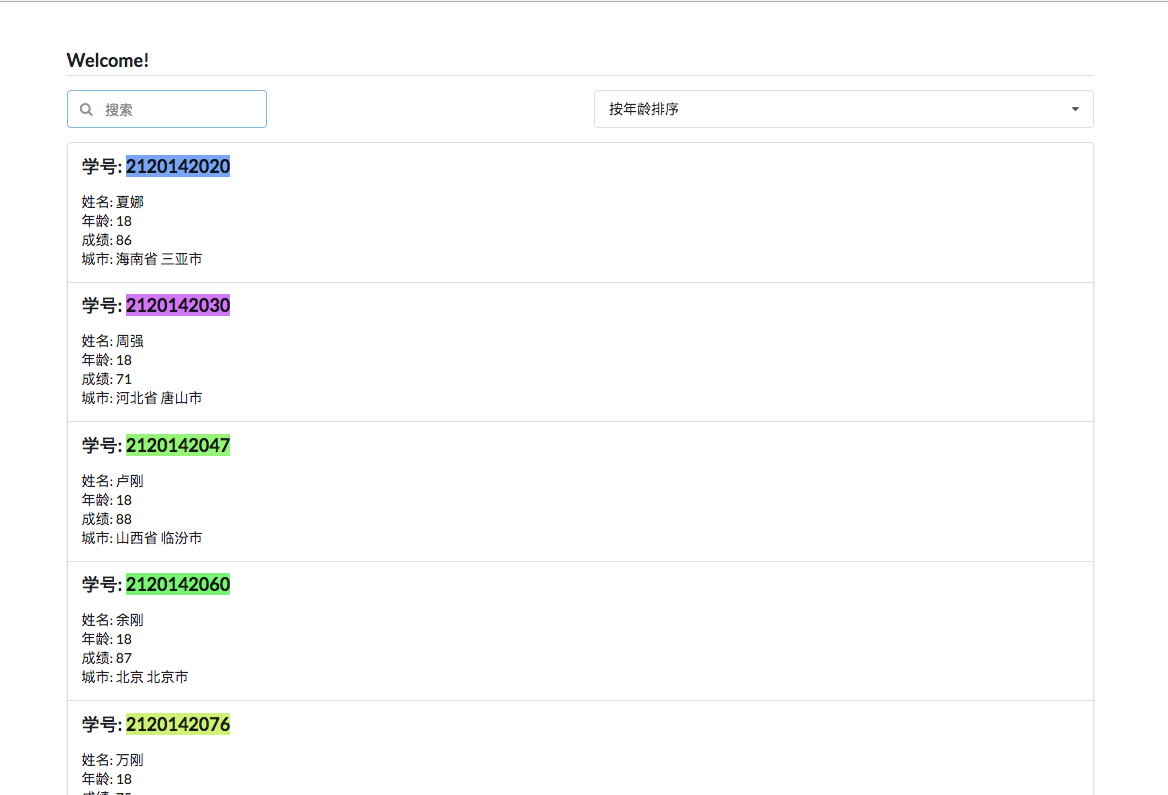以前用过React, 觉得Facebook出的这玩意确实不错,
也涉及到一些 其他模块也相应的使用过.
react-router, react-reduex, whatwg-fetch, es6-promise
等,
然后由于react的主要思想就是组件化, 单向数据流等等. 所有突然想体验下双向数据流, 而且之前有后台(Java)开发经验,所以上手Angular很快, Spring可是个好东西, AOP, IoC, DI等等, 更引起我注意的是Spring中的好多思想居然也在Angular中出现, 所以才想去玩玩Angular的.
设计到的技术点
- Angular1.x版本
- Semantic-ui
- jQuery
- Mockjs
先看效果图
也可访问我的网站index.html
文件结构很简单
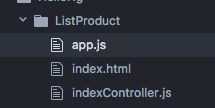
代码很简单.
app.js就一行代码:1
var app = angular.module("myApp", []);
index.js
1 |
|
indexController.js
1 | //利用Mock截获ajax请求所返回的数据. |
小结.
- 该例子中我用到的mockjs工具, 这是我第一次使用该工具, 简直是好用到爆, 前端必备啊, 自定义数据的格式, 就可以帮我们生成想要的数据, 生成随机数据,拦截 Ajax 请求.
- 还有就是view层框架-Semantic-ui, 可能有的同学习惯于用BootStrap, 但是我还是要推荐下Semantic-ui这个框架, 主要被它的语义化标签所吸引, 使用起来很爽哦, 如
<div class="ui inverted blue button">登录</div>就参加一个镂空颜色反转的按钮, 具体的可以去它的官方文档看看, - 还有就是Angular的, 数据的双向绑定, 以及类似Spring中DI(依赖注入)的思想确实不错, 比如注入$scope, $http等等, 还有就是该例子中的搜索框和下面的数据列表的双向绑定, 很好用哦! 以及Angular提供的过滤器, 自定义过滤器, 标签等等, 蛮好用的.
好了, 懂得不是很多, 期待大牛指导学习, 嘿嘿😜